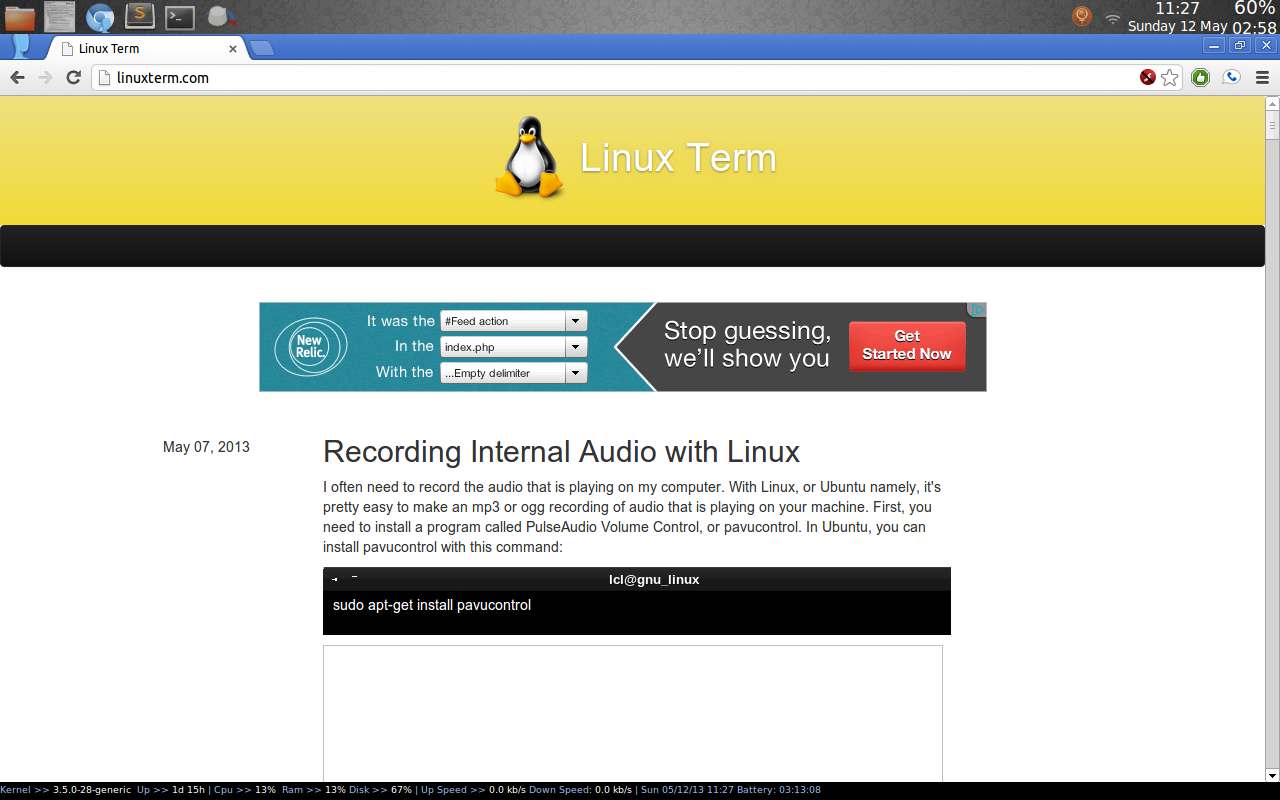Using Conky as an Always Visible System Monitor
2013-05-10
Many panels for Linux desktops have system monitor applets that can be added. They allow you to keep an eye on certain aspects of your machine: CPU usage, RAM usage, CPU temperature, outdoor temperature. However, I sometimes like to use my desktop without a panel, so I needed an alternative to these applets. Conky is a nice system monitor program that can be altered to always be visible as you're working on your computer. Here's how to do it.
First, you need to install conky. It's probably in your distro's repository, so you can use yum, apt-get, software center, etc to install it. Next, you can alter Conky's layout. The layout is controlled by the file .conkyrc in your home directory (~/). The default conky layout looks something like this:
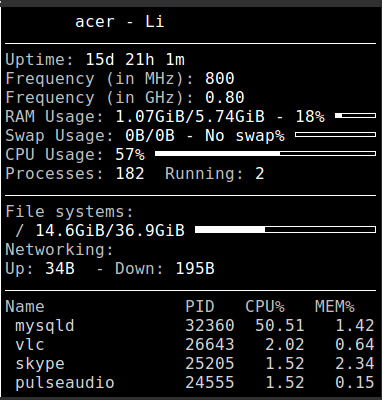
It's kind of ugly out of the box and it defaults to the upper left area of your desktop. This means conky will be covered by other program windows when you have them in the foreground. Let's move conky and make it a little prettier with this .conkyrc: Always Visible Conky Config.
Downloading that and saving it as ~/.conkyrc will get you something that looks like this:
See the conky display at the bottom? It is always visible even when I have my other windows maximized. I accomplished this by changing openbox's desktop margins. You can do that by using the obconf program and selecting the margins tab. Then you can change the bottom margin to 18px for our specific conky configuration to show at all times.
There you go, conky can be used as an always visible system monitor. There are a million great things you can do with conky, so just search around a little bit and have fun.