Search for a Program with the Command Line
2013-10-01
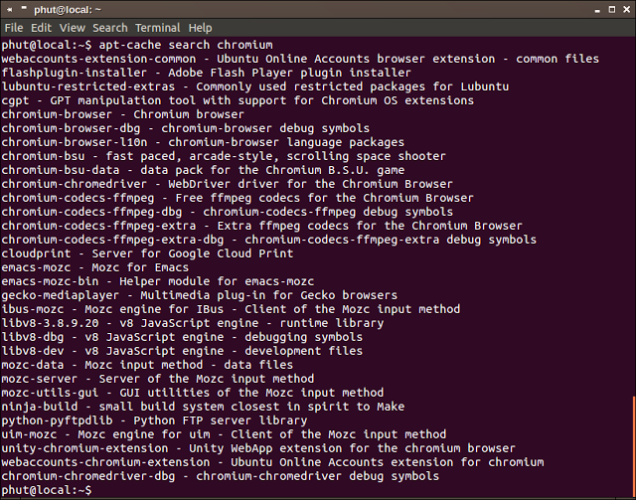
You might want to search for a program to install with the command line because you're on a server without a GUI or because you hate Ubuntu's software center (like me). To search for an application in any debian-based distro's repositories, use this command:
apt-cache search <searchterm>
This will return any program related to "searchterm", which you can then easily install with apt-get install. With this command, you don't need to open Synaptic package manager or Software Center for distros like Ubuntu, Debian, Mint, Crunchbang, etc.