Get CPU info from the Linux terminal
2012-10-25
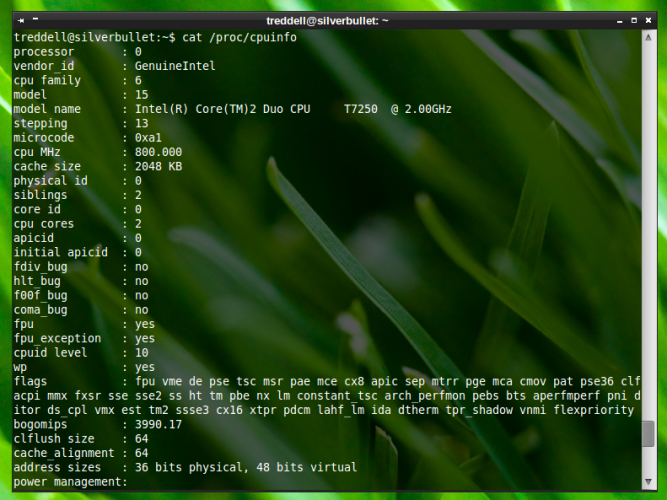
You can easily learn a lot of information about your computer's processor from the Linux terminal. To do so, just open a terminal and enter this command:
cat /proc/cpuinfo
This will show you all kinds of stuff, like in the image above, for each core of your processor. To get a quick count of how many cores you have, you can use cat /proc/cpuinfo | grep processor.
This helps when you using things like cpufrequtils to specify processor speeds and governors.