FTP backup with Deja Dup
2012-10-08
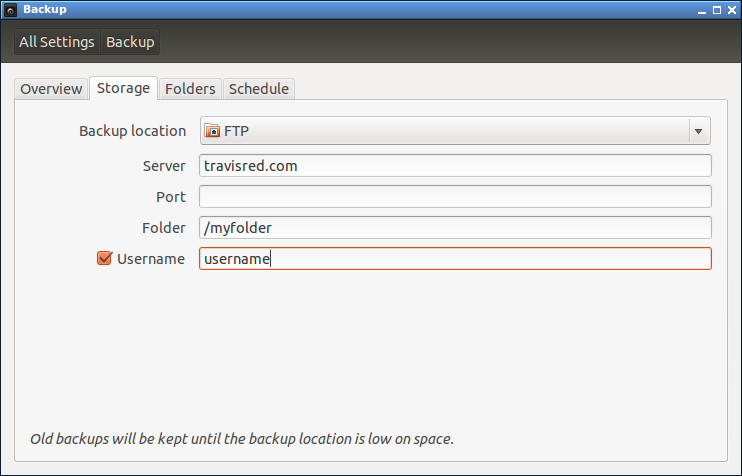
Ubuntu 12.04 comes with a handy program called Deja Dup. It's an automated, snapshot-style backup system that allows you to back up your computer or a folder on it at certain intervals. One of the coolest things I found about Deja Dup was the ability to target an FTP server as the location for the backup to be saved. This allows a very convenient off-site backup.
To set Deja Dup to back up to go to a FTP server, open the program (called "Backup" in Ubuntu) and select the "Storage" tab. Then you can select FTP from the "Backup Location" menu, then put in your server folder and username options. It will ask you for the password to the FTP account on the first back up.