Recording Internal Audio with Linux
2013-05-07
I often need to record the audio that is playing on my computer. With Linux, or Ubuntu namely, it's pretty easy to make an mp3 or ogg recording of audio that is playing on your machine. First, you need to install a program called PulseAudio Volume Control, or pavucontrol. In Ubuntu, you can install pavucontrol with this command:
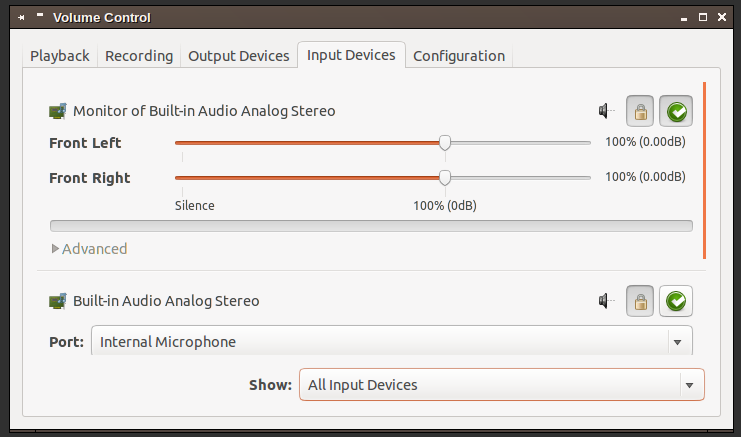
Next, launch pavucontrol and select the "Input Devices" tab. On this tab, select "All Input Devices" from the "Show" selection at the bottom. Then click the green check mark beside "Monitor of Built-in Audio Stereo". This has selected the internal audio as the source of your audio input so that any recording software will record it.
I use the Sound Recorder program that comes with Ubuntu (gnome-sound-recorder, no longer works) sometimes and other times I use Audacity to record the audio. Once you have the monitor of the built-in audio selected as your input device, either of those programs will record the audio that is currently being played with your machine.