Create a Windows 8 Bootable USB Drive with Mac OS
2013-11-14
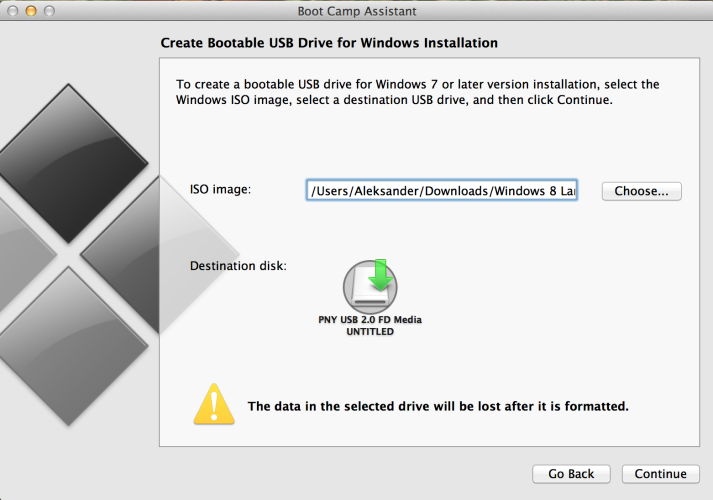
Mac OS X 10.8 (Mountain Lion) makes it relatively easy to create a bootable USB drive for installing Windows 8. You don't have to be installing Windows 8 to the Mac, it will work on any computer that can boot from USB. I used Mac OS to prepare a bootable USB to install Windows 8 on a regular PC laptop. You will need the following:
- USB drive that is at least 4 GB
- Windows 8 ISO
To create the drive, open Bootcamp Assistant from the applications in Mac OS. Uncheck the box that says something about downloading Windows 7 updates, then continue. On the next screen, select the drive that you want to install the Windows 8 installer to and select the Windows 8 ISO file. Once you click next, Mac OS will format the drive and create a bootable Windows 8 USB drive with it.
If you need to create an ISO from a Windows 8 disk, this is how you would do that (from superuser.com):
"Disk Utility - The on-screen prompts will guide you, but it will by default create a .dmg, which is an OS X-specific file format. Disk Utility will also create an ISO (.cdr extension) if you select the "CD/DVD Master" option before creation the image. Rename the extension (to .iso) after creation if needed."